Create Service Now Developers Trail Account
In this tutorial we will demonstrate how can we create a service now trail account to start with some basic use cases, the validity for the developers instance is 10 days.
Login into https://www.servicenow.com/lpdem/demonow.html
Fill the complete form and click on Get ServiceNow ID

Click on sign in account it will be redirected to below url, click on verify
Email would be sent to verify the account
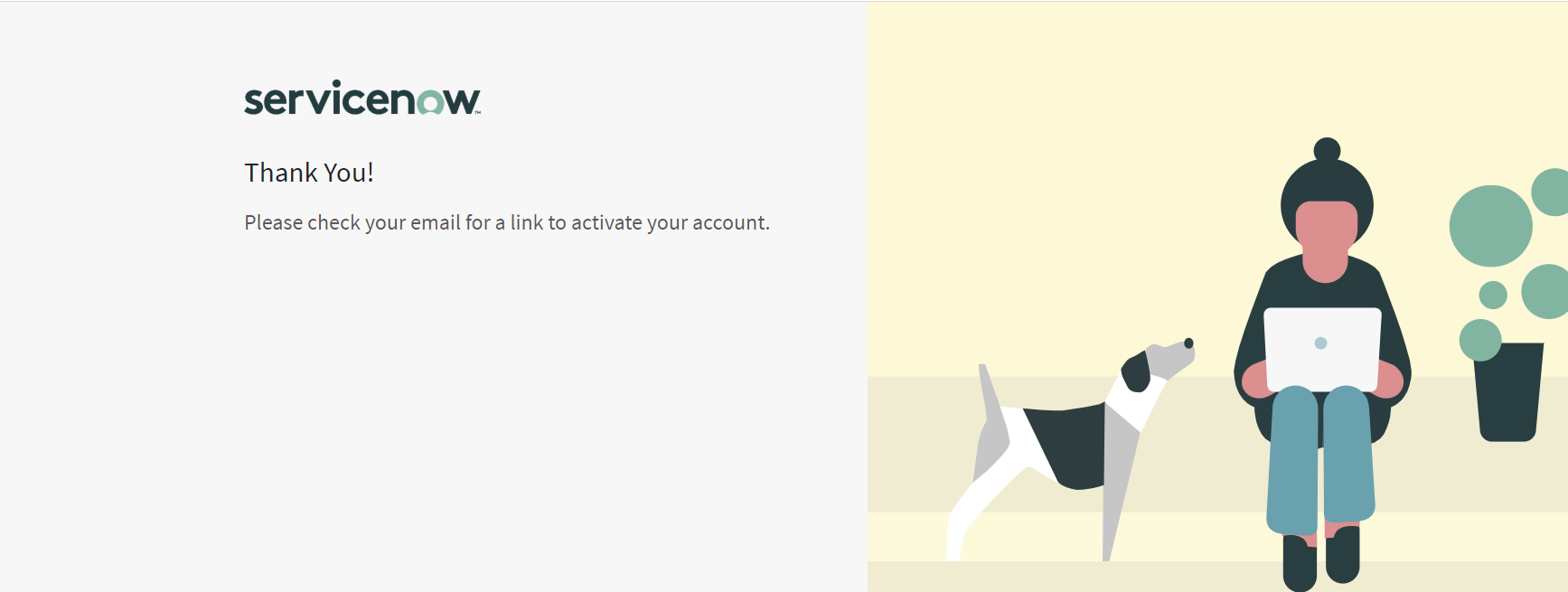
Once you verify the email, it would be redirected to below screen

Open the below url to get the developers instance and sign in
https://developer.servicenow.com/dev.do

Click on the Request Instance

select the latest version and proceed
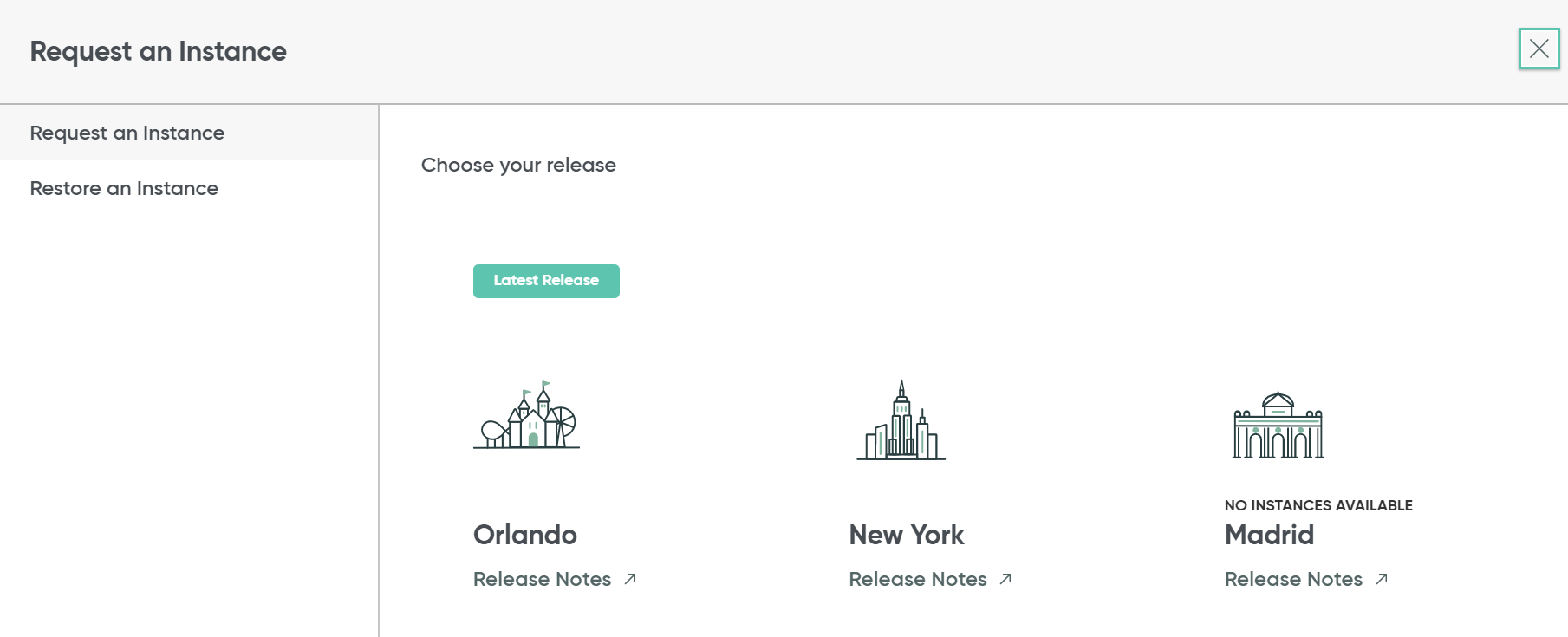
Instance has created as shown below
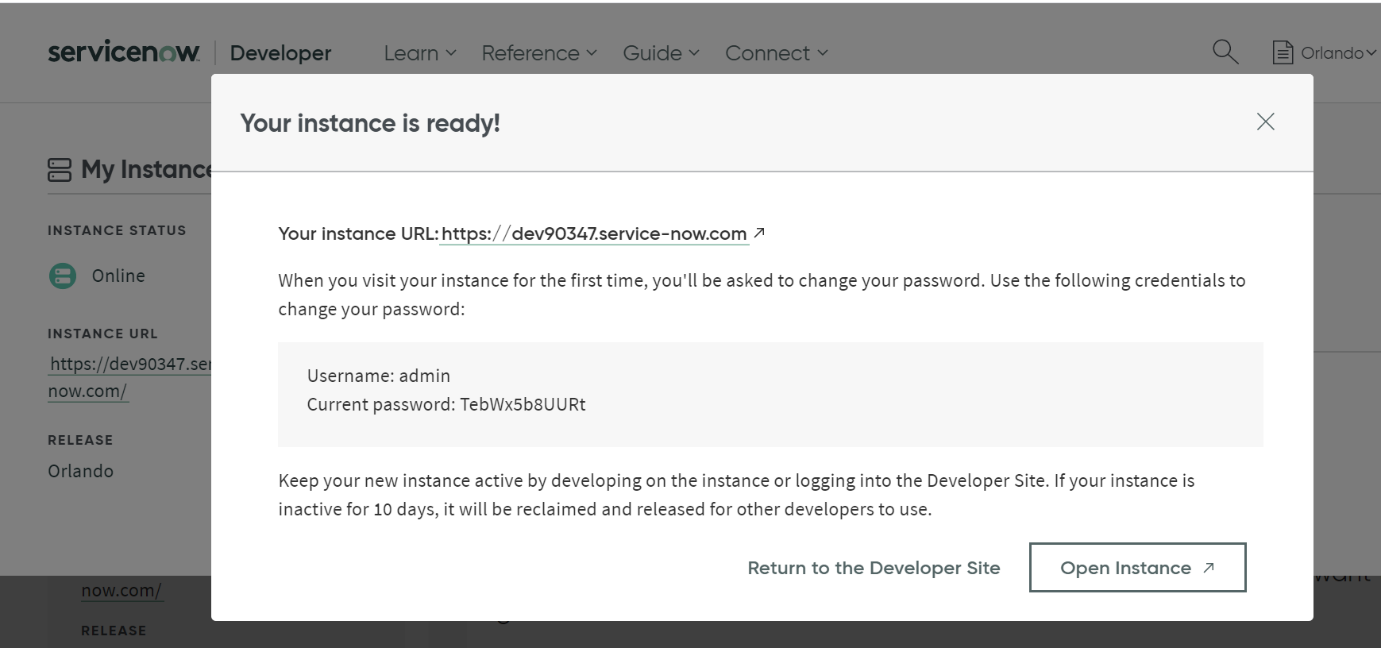

Login into developer’s instance created above, it will ask to change the password

After successful login you can see the below screen
