Add message to Azure Queue
To Show how we can add message to Azure Queue. Let’s create a mule service which accept a JSON request as
{
"message":"my first message"
}
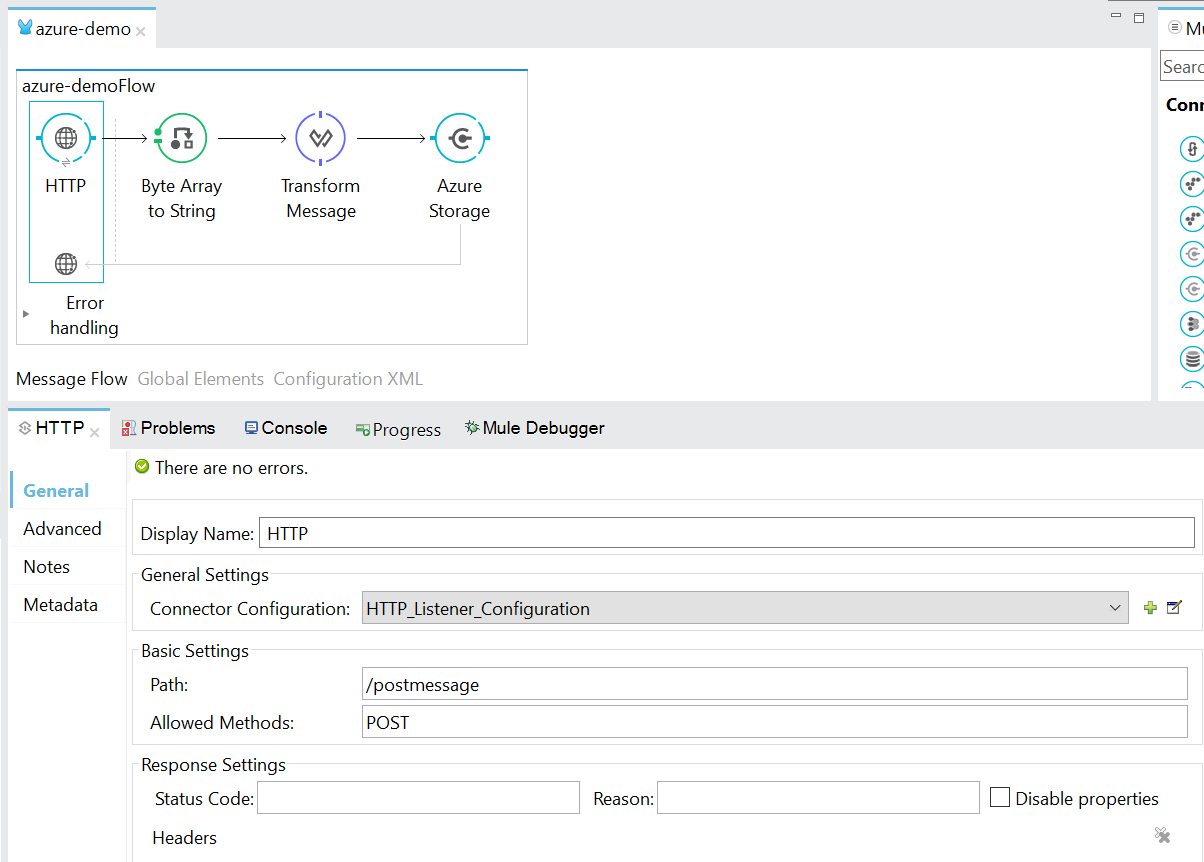
To convert the incoming JSON to String we can use Byte Array To String and later use transform activity to convert message payload to Azure Storage – Add Message to Queue message format

Where we will hardcode the value of Queue to myqueue

Once mule flow is completed we can run and test the same through Postman

Later we can see message on myqueue

Also please see
Azure Storage Container Tutorials
Thank you for taking out time to read the above post. Hope you found it useful. In case of any questions, feel free to comment below. Also, if you are keen on knowing about a specific topic, happy to explore your recommendations as well.
For any latest updates or posts on our website, you can follow us on LinkedIn. Look forward to connecting with you there.
Hi! How I can add message ttl property (message expiration time)?