Write File Operation In MuleSoft
Let’s see how we can write a file in MuleSoft using write operation
Create project in anypoint studio
Drag and drop write operation from mule palette
Configure the below parameters:
- Path: provide path to write the file
- Content: create the payload you want to write
- Create parent directories: if you set the createParentDirectories to true, the connector will automatically create any missing directories else the operation will fail
- Write Mode: there are write mode you can use while writing the file like APPEND,OVERWRITE,CREATE_NEW

Create payload to write message

Deploy and test the project from postman
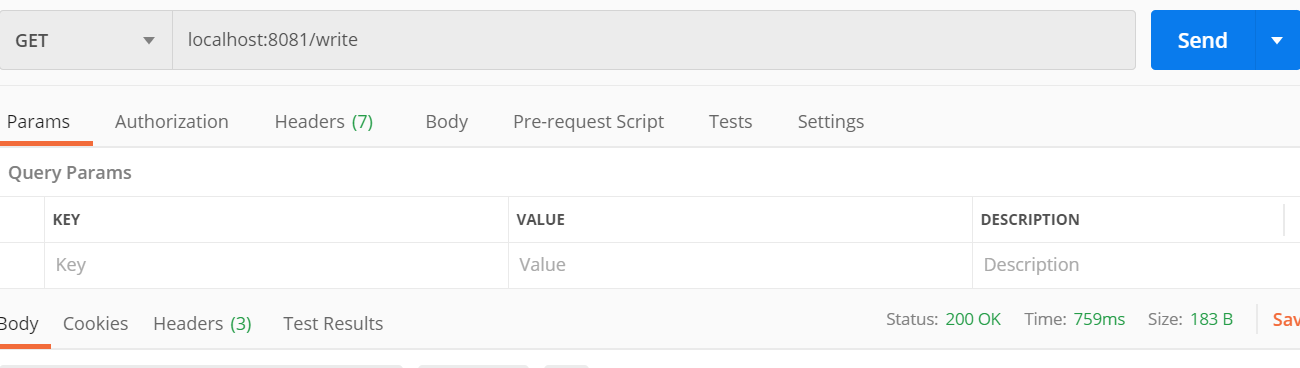
We can see the file at the destination
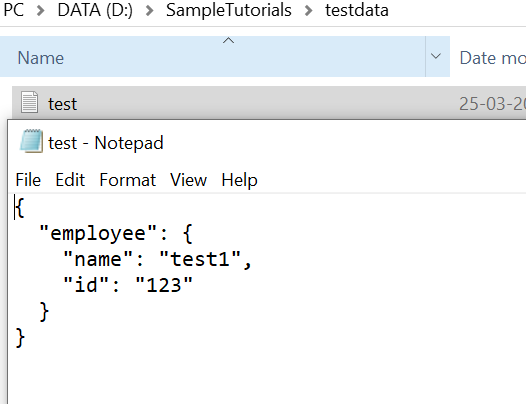
Thank you for taking out time to read the above post. Hope you found it useful. In case of any questions, feel free to comment below. Also, if you are keen on knowing about a specific topic, happy to explore your recommendations as well.
For any latest updates or posts on our website, you can follow us on LinkedIn. Look forward to connecting with you there.
how can we write into dynamic file names with timestamp here.
Thanks for the example.