Create Fragments In RAML 1.0
In this tutorial we will demonstrate how can we Create Fragments In RAML 1.0
API fragments are reusable component of RAML to make the design and build of a reusable API even quicker and easier.
Another advantage of building an API spec out of reusable API fragments is that consistency of definitions reduces the effort of implementing APIs.
In this tutorial I will demonstrate how to create the RAML fragments
Login in to Anypoint platform -> Go to design Center
Click on Create new-> Create fragment

Provide the fragment name

We can create separate folders to create the different fragments like DataType/Traits/Example etc.
Create commonHeaders Trait as Fragment
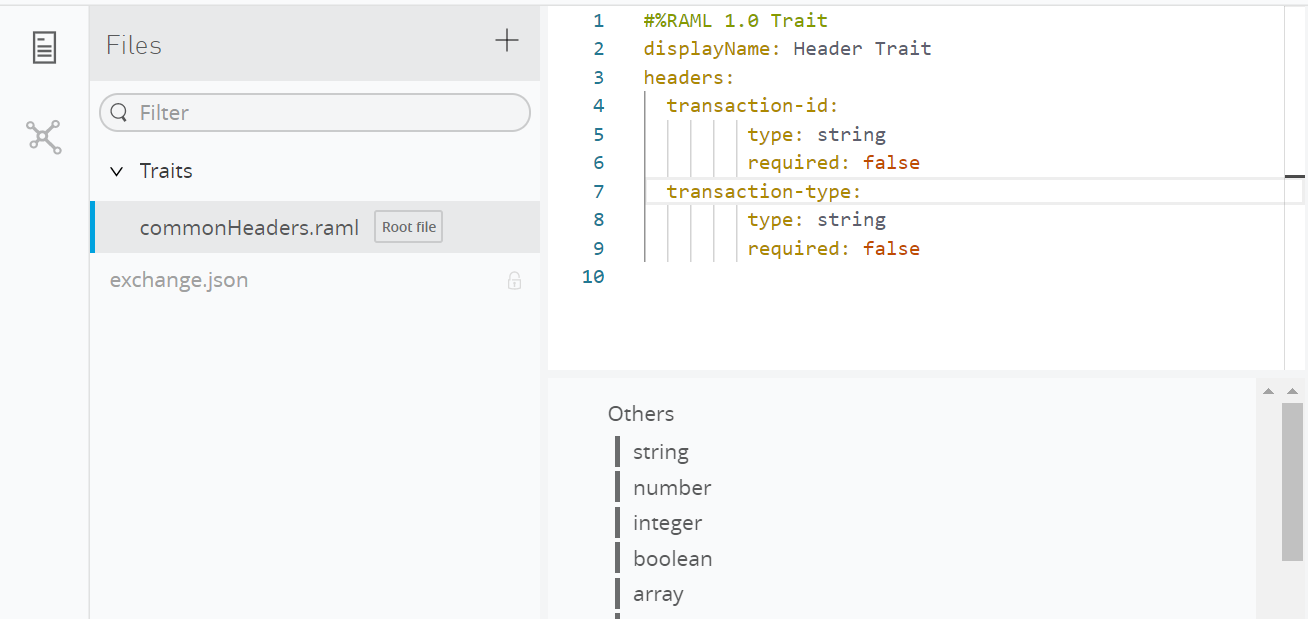
#%RAML 1.0 Trait
displayName: Header Trait
headers:
transaction-id:
type: string
required: false
transaction-type:
type: string
required: false
Create genericError Data Type as fragment

Add the details

#%RAML 1.0 DataType
displayName: Generic Error Type
description: Common error fields for across apis
properties:
errorResponse:
type: object
properties:
transactionId:
description: TransactionId of the request that failed
type: string
required: false
errorimeStamp:
description: timestamp at which the error occurred
type: string
required: false
errors:
description: description of the error/exception
type: array
required: false
items:
type: object
properties:
errorCode: string
errorMessage: string
Create basicAuth Security Scheme as Fragment Type

Add the details

#%RAML 1.0 SecurityScheme type: Basic Authentication displayName: BasicAuth description: This security scheme validates requests to the API using client ID and client Secret as basic auth
Publish the created fragments on Exchange so that it can be reusable across all the API’s across organization
Click publish button on top right corner
Provide the asset version

Fragments published to exchange can be reused in RAML, I will demonstrate how can we reuse fragments in RAML in next tutorial
The articles are great. I would love to see more about on premise installation. And more explanation about how to setup vpn and dlb and all.