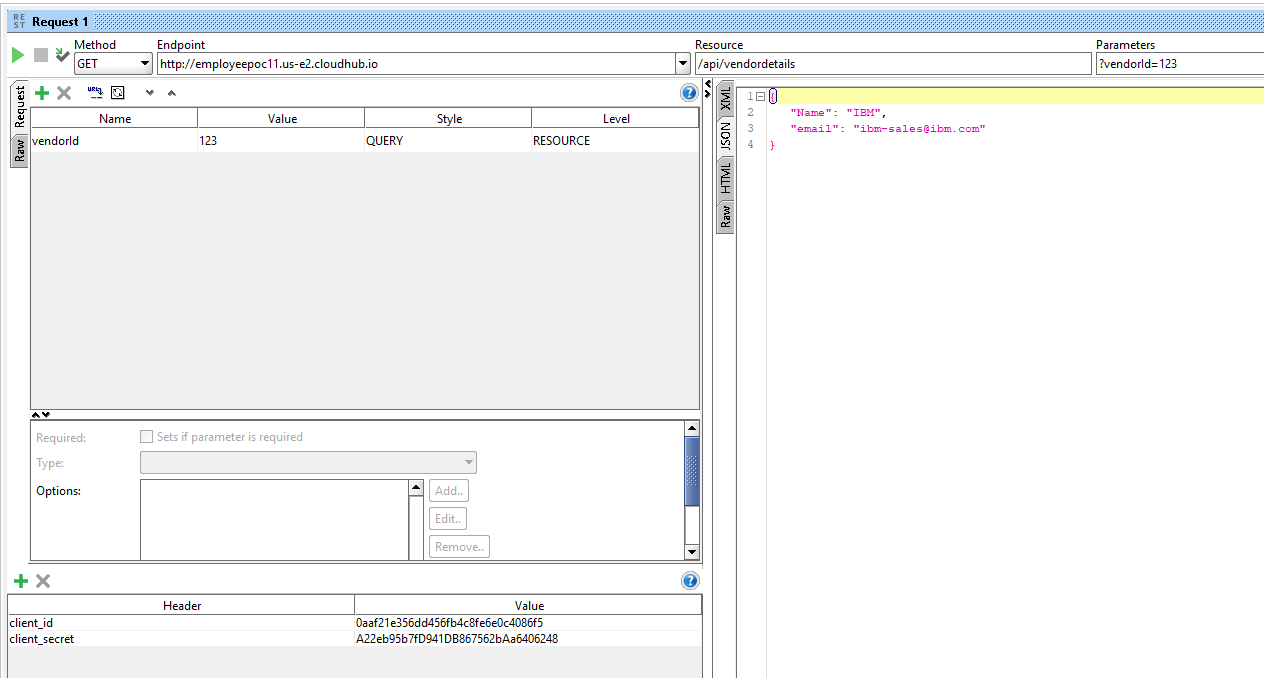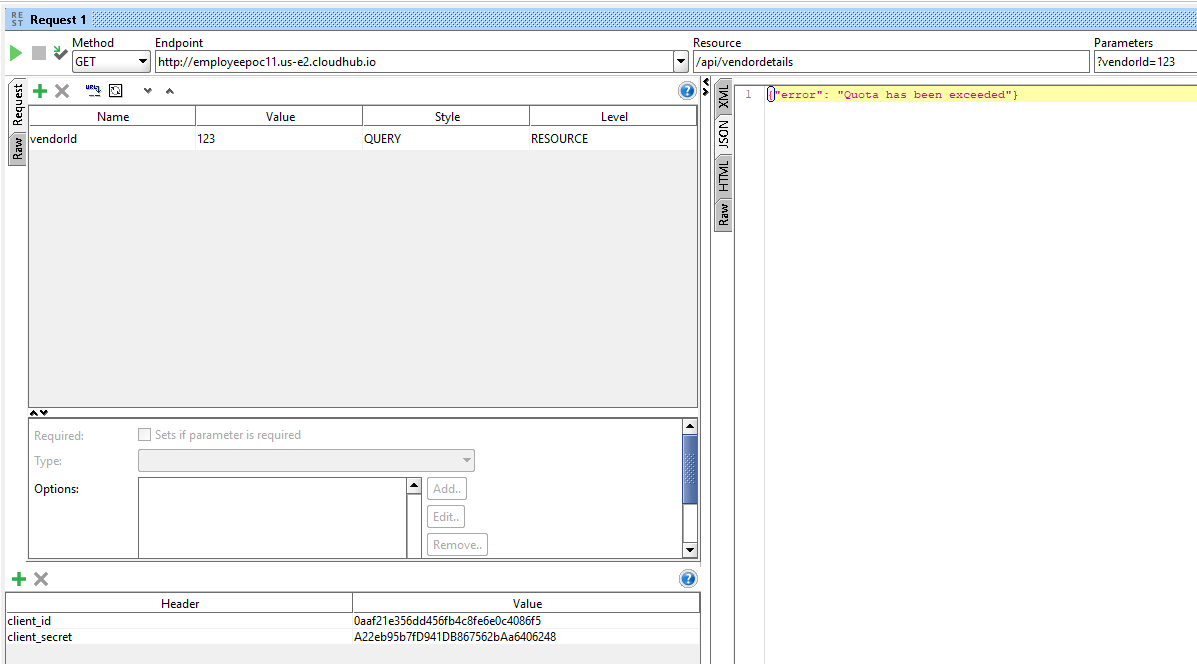API Groups In Mulesoft
API groups in mulesoft is a new feature added where you can club your multiple API’s and organise the API’s on the basis of domains, envoirnment and business groups you can apply SLA on the top of the Group so that it can be apply to all the API instances in api group
Features of API Group:
- We can create API Group for individual Organization as well for envoirnment
- Versioning can be done for API Group
- API Groups can be promote from one envoirnment to another
- API group can be modified and deleted,deprecate as well,either you can add or delete API instances
Benefits of API Group:
- By using API Group you can club same set of API’s which simplify the asset discovery
- You can define the SLA on API Group which would be applicable for all the API Instances in the group
- By Publishing the API Group on exchange we can make it available for consumers
- Single client application we need to maintain
Create API Group
To Create API group we first created three individual API’s Instances and deploy the same on cloudhub, and add the API’s to API group, here we have created a company group which consist of customer,vendor and employee API’s
Click on API Manager

Click on API Group and provide the details
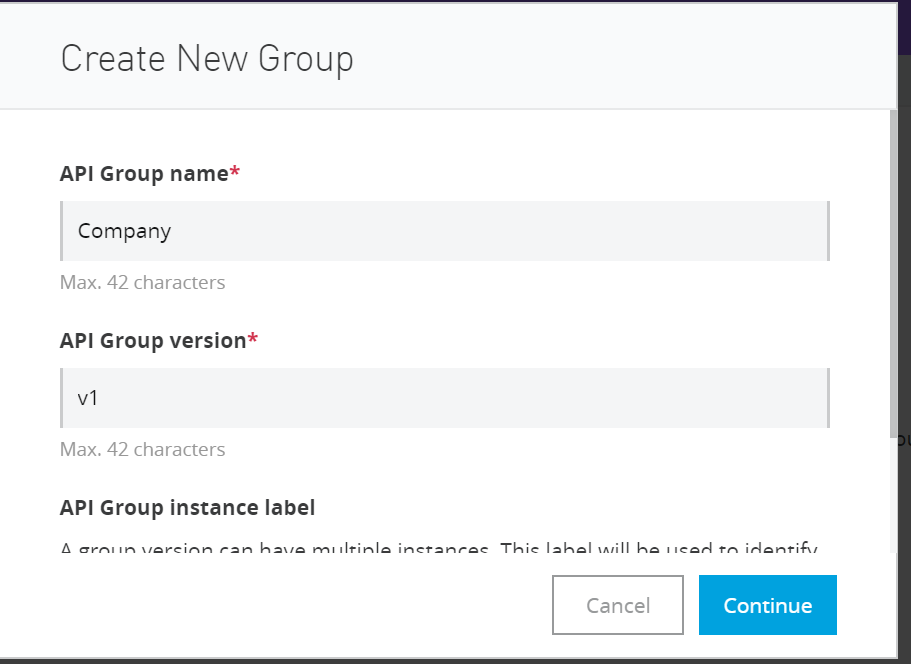
Add the individual API Instances to API Group

API instances are added to API Group which are in active status

Publish the API Group on Exchange

Request Access from exchange

We can see the different SLA associated with each API
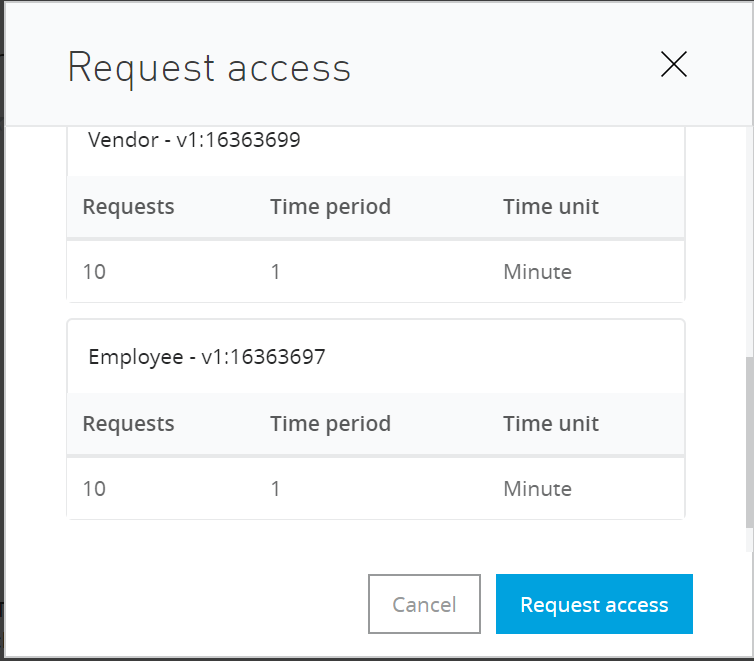
Now we can apply the SLA Tier on API group and test the individual API’s from SOAPUI to verify if the SLA Tier applied correctly on Individual API’s

We have configured 2 Req to process per minute
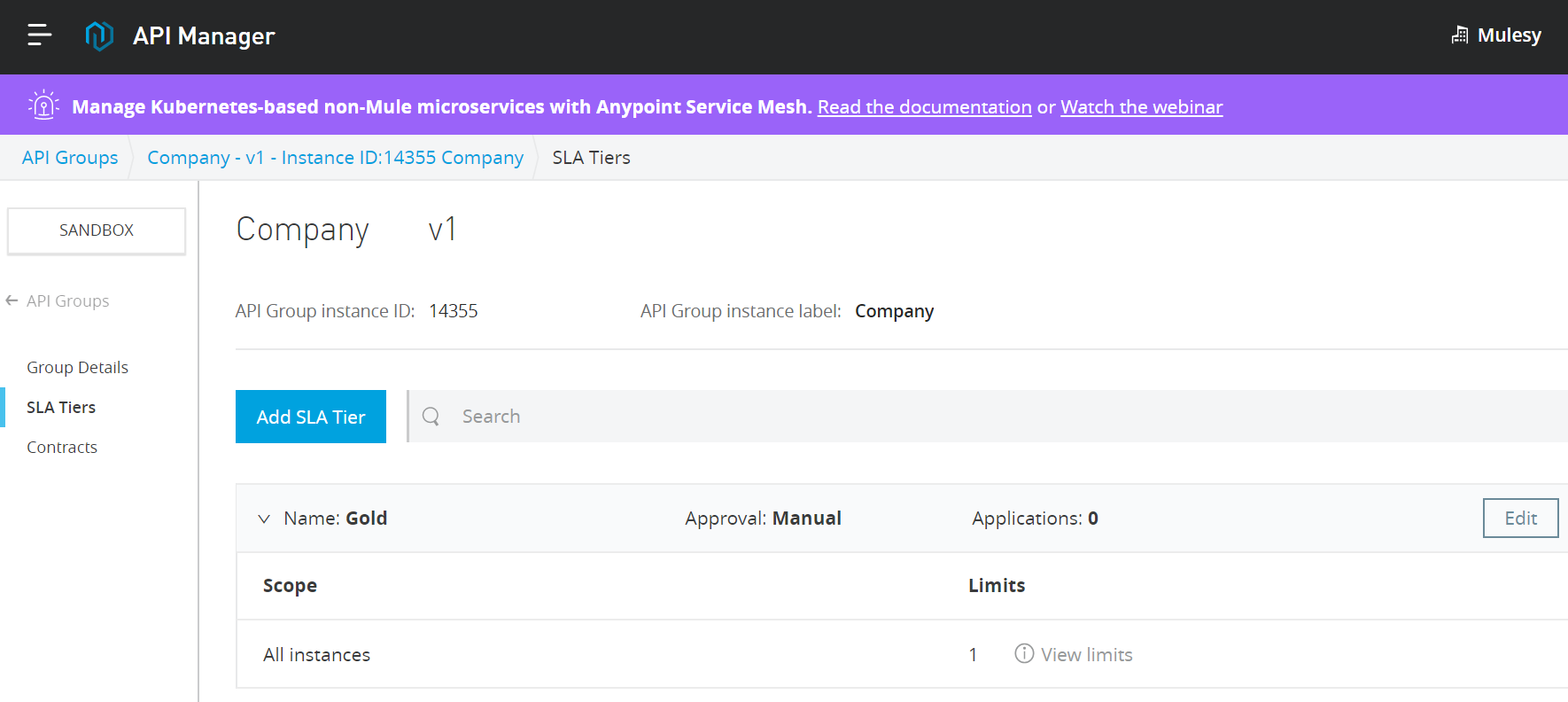
Retrieved the api group client_id and client_secret
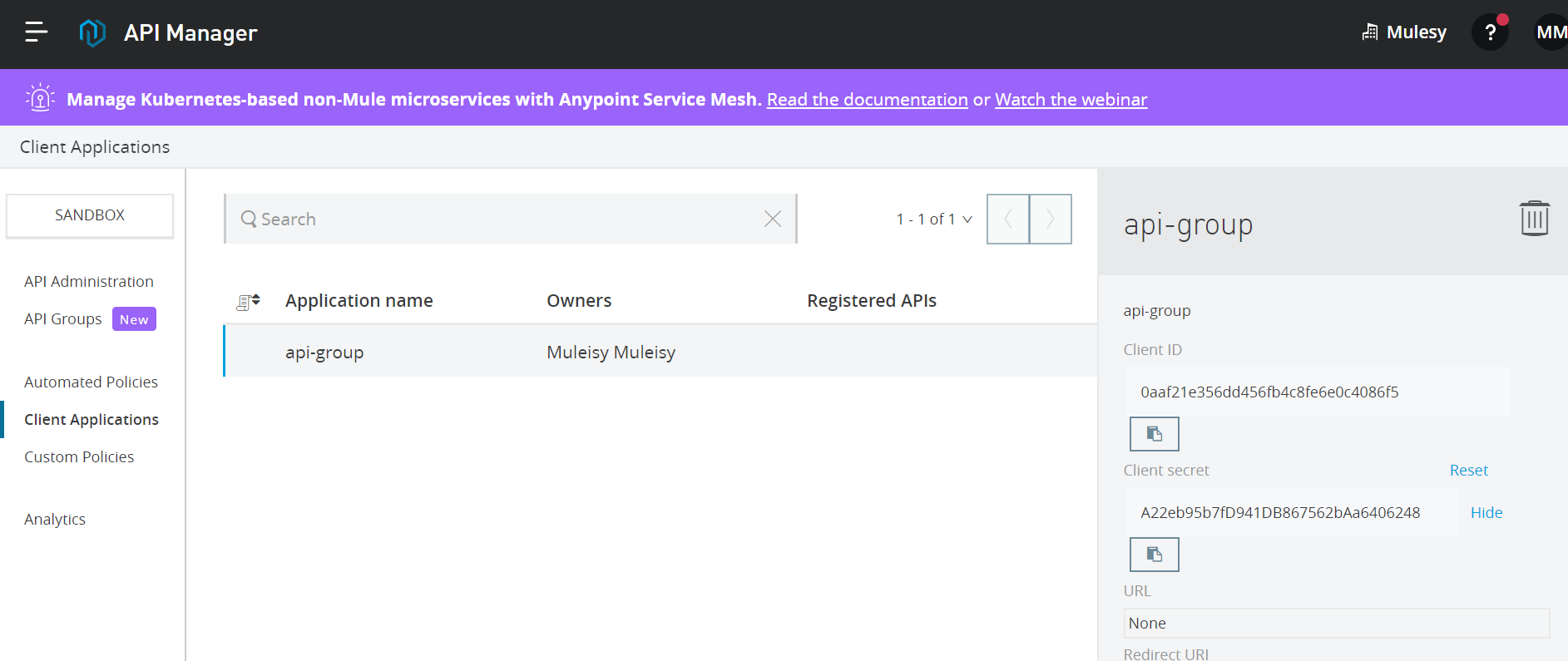
Test the Individual API from SOAP-UI, to test the API we need to client_Id and client_Secret for the API-GROUP
Test for Employee API
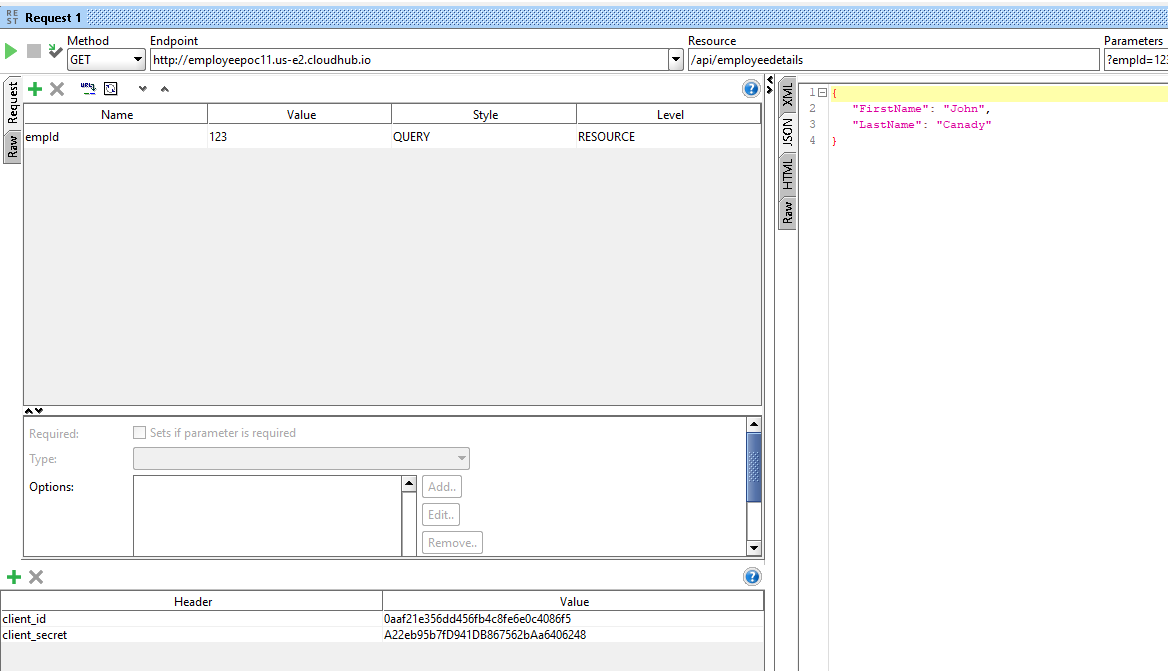
Now if we trigger more than 2 Request in a minute we will get the error as quota has been exceeded
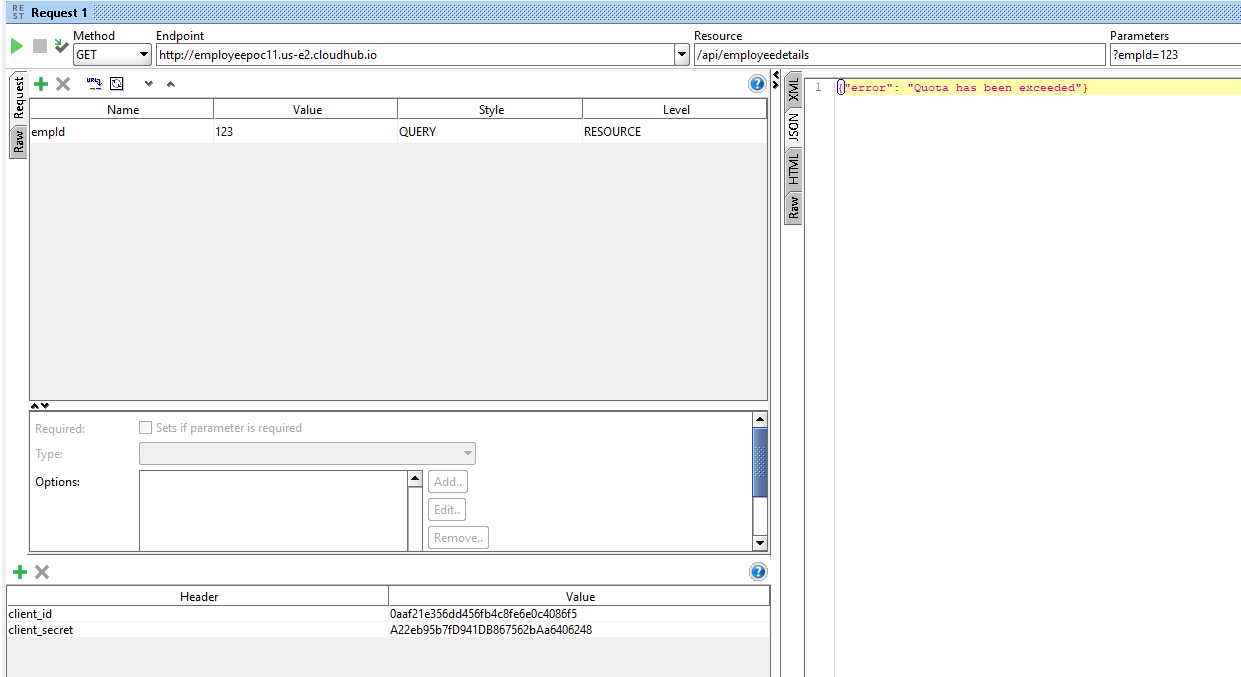
Test For vendor API